Sort template image #
If you want to change the order of the template images, delete unnecessary templates, or insert templates that you need after you have created them, later, use the Delete/Insert Template Image and Sort Template Image functions in the Tool menu.
Delete/Insert Template Image #
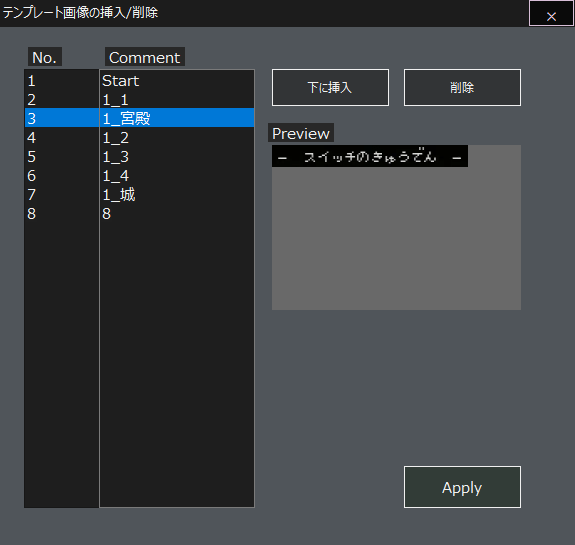
To increase the number of templates, select the part you want to increase and click Insert below, and to delete it, click Delete.
Sort Template Image #
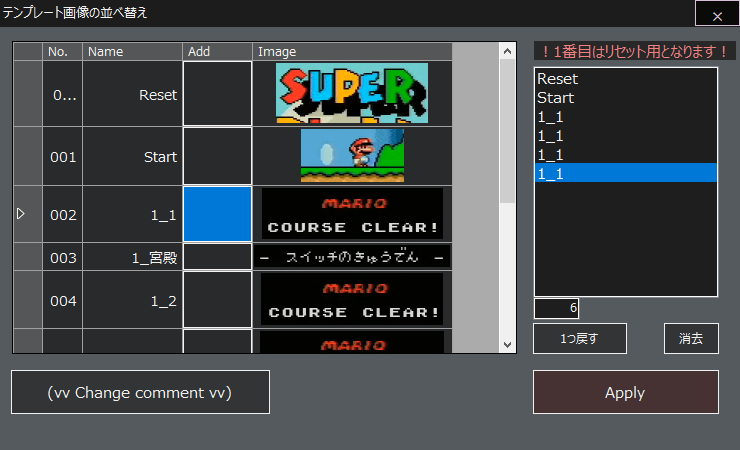
Press the buttons in the “Add” column in the order you want to use the templates.
Note that the top one in the list is used for resetting.