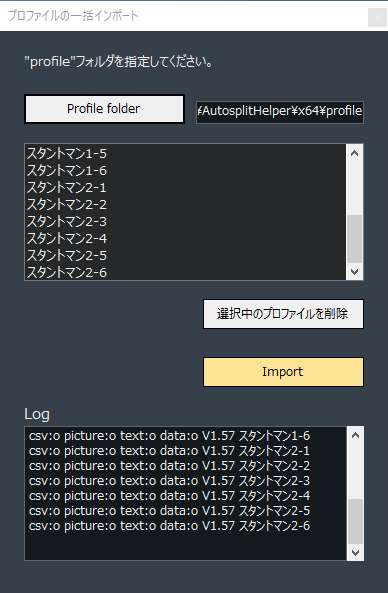Import profile #
Use this option to import an older version of a profile or a profile created by someone else.
File→Import profile
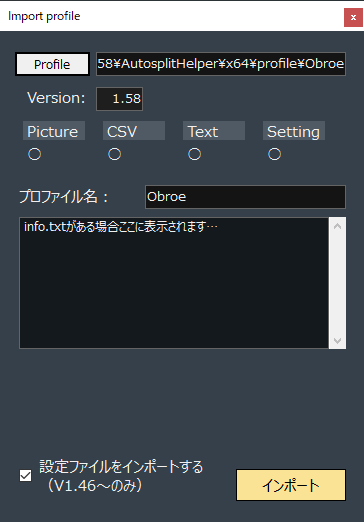
How to use #
- Specify the path of the profile.
- If necessary, change the profile name and press “Import” to finish importing. If you are unable to import, please check if there are any missing files (the result of the check is displayed on the screen).
If there is an info.txt file in the same directory, its contents will be displayed. This is to record the information you need when sharing the profile.
If a text file exists, please follow its instructions.
Import profiles in batches #
Multiple profiles can be imported in batches.
File→Import profile (in bluk)