The maximum number of template images that can be used in Load remover is 30.
Each template image has a timer that (re)starts when positive matching occurs and stops when negative matching occurs (or when the specified template image causes a positive matching reaction).
This timer is used not only for simple load time measurement, but also when, for example, there is a blackout screen before the “Now Loading” characters are displayed and you want to recognize that part as the load time.
It is highly recommended to use LiveSplit if you want to use the Load remover feature. When using LiveSplit, you should specify a Gametime for Compare Against, and use 5 and 6 (with Gametime) when sending hotkeys to pause/resume time.
If you use other timers, use 1 and 2 in the hotkey transmission.
flowchart
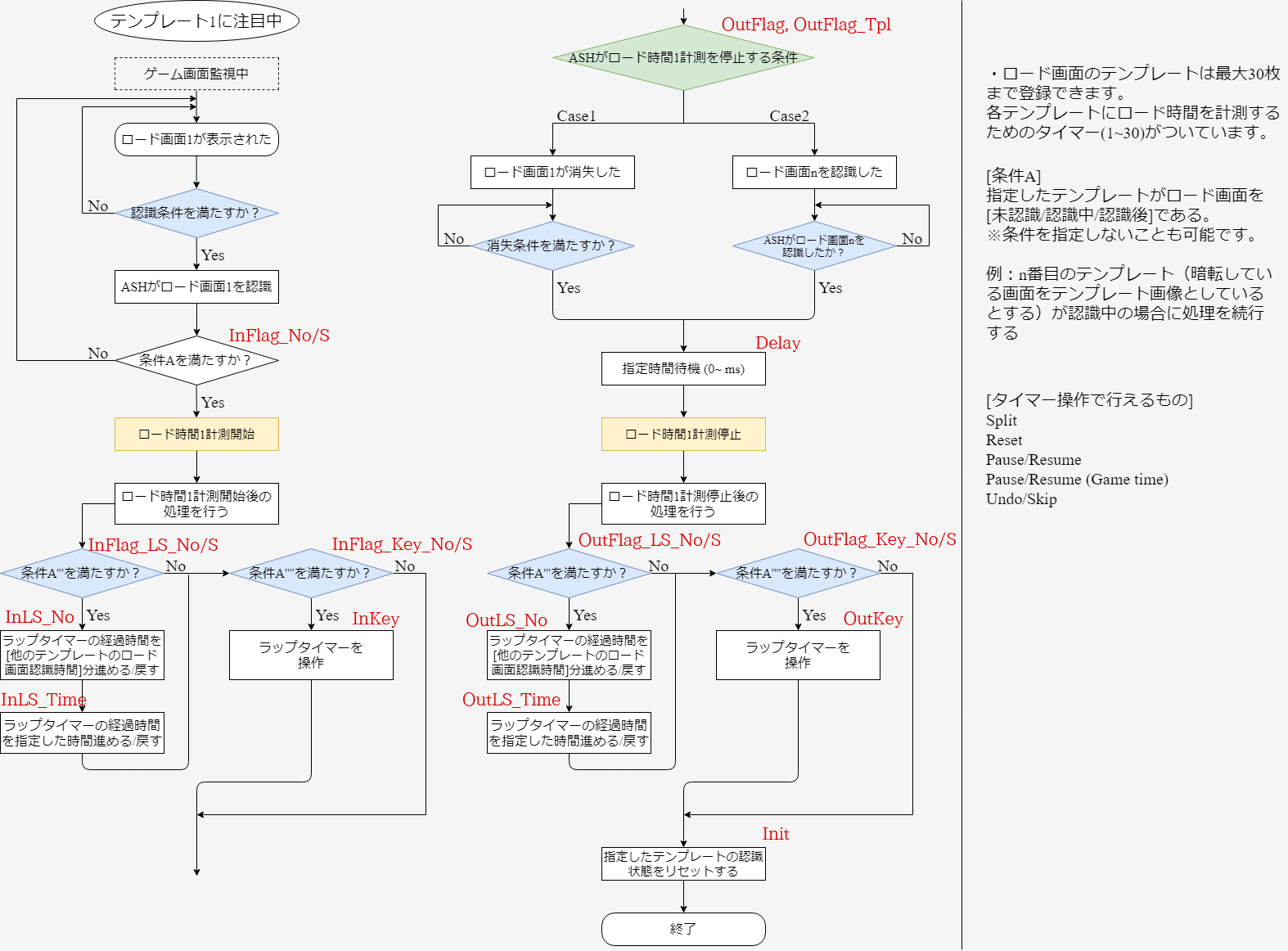
In: Items related to the process that takes place when a template image is matched (positive matching). Out: Items related to the process that takes place when a template image is no longer matched (negative matching).
Items marked with
Flagare items that specify conditions.
No #
Serial number. Do not change.
Enable #
Specify whether to use.
0: Do not use.
1: Use.
Comment #
Comment.
InFlag_No #
Specify the conditions necessary to generate positive matching judgment.
- -1: No additional conditions (threshold only)
- 1-30: Specify from 30 template images (based on
No).
InFlag_S(In Flag Status) #
Checks the status of the template image specified by InFlag_No and generates a positive matching judgment in the following conditions
- 0: The target template image does not have any positive matching response.
- 1: The target template image is positively matched
- 2: The target template image has responded to positive matching at least once and is currently unresponsive.
By setting Init, you can reset the state 2 to 0.
InFlag_Key_No #
Specify the conditions necessary to send a hotkey after positive matching judgment occurs.
- -1: No condition
- 1-30: Specify only one of the 30 template images (based on [No]).
InFlag_Key_S(In Flag Key Status) #
Checks the status of the template image specified by InFlag_Key_No and generates a positive matching judgment in the following conditions\
- 0: The target template image does not have any positive matching response.
- 1: The target template image is positively matched
- 2: The target template image has responded to positive matching at least once and is currently unresponsive.
By setting Init, you can reset the state 2 to 0.
InKey #
Specify the signal to send
- -1:Do not send anything
- 0:Split
- 1:Pause
- 2:Resume
- 3:Undo
- 4:Skip
- 5:Pause(Gametime)
- 6:Resume(Gametime)
- 7:Reset
InFlag_LS_No(In Flag LiveSplit No) #
Specifies the conditions necessary to change the elapsed time of LiveSplit after positive matching judgment occurs.
- -1: No condition
- 1-30: Specify only one of the 30 template images (based on
No).
InFlag_LS_S(In Flag LiveSplit Status) #
Checks the status of the template image specified by InFlag_LS_No and generates a positive matching judgment in the following conditions
- 0: The target template image does not have any positive matching response.
- 1: The target template image is positively matched
- 2: The target template image has responded to positive matching at least once and is currently unresponsive.
By setting Init, you can reset the state 2 to 0.
InLS_No(In LiveSplit No) #
Specifies which template image load time is added to or reduced by the elapsed time of LiveSplit.
- 0: not used.
- 1~ 30: Add the load time of the target template image
- -1~-30: Reduce the load time of the target template image
InLS_Time(In LiveSplit Time) (±0.01~ [s]) #
Adds or subtracts the specified time to the LiveSplit elapsed time.
If you do not want to change the elapsed time, set this to 0.
#
OutFlag #
Specifies the condition under which the timer is stopped.
- 0: Until a negative matching response is triggered.
- 1: Until the target template produces a positive matching response.
OutFlag_Tpl #
Specify the “target template” for OutFlag from 30 template images (based on No).
#
OutFlag_No #
Specifies the conditions necessary to generate negative matching judgment.
- -1: No additional conditions (threshold only)
- 1-30: Specify from 30 template images (based on
No).
OutFlag_S #
Checks the status of the template image specified by OutFlag_No and generates a positive matching judgment in the following conditions
- 0: The target template image does not have any positive matching response.
- 1: The target template image is positively matched
- 2: The target template image has responded to positive matching at least once and is currently unresponsive.
By setting Init, you can reset the state 2 to 0.
OutFlag_Key_No #
Specifies the conditions necessary to send a hotkey after negative matching judgment occurs.
- -1: No condition
- 1-30: Specify only one of the 30 template images (based on
No).
OutFlag_Key_S #
Checks the status of the template image specified by OutFlag_Key_No and generates a positive matching judgment in the following conditions
- 0: The target template image does not have any positive matching response.
- 1: The target template image is positively matched
- 2: The target template image has responded to positive matching at least once and is currently unresponsive.
By setting Init, you can reset the state 2 to 0.
OutKey #
Specify the signal to send
- -1:Do not send anything
- 0:Split
- 1:Pause
- 2:Resume
- 3:Undo
- 4:Skip
- 5:Pause(Gametime)
- 6:Resume(Gametime)
- 7:Reset
OutFlag_LS_No #
Specifies the conditions necessary to change the elapsed time of LiveSplit after negative matching judgment occurs.
- -1: No condition
- 1-30: Specify only one of the 30 template images (based on
No).
OutFlag_LS_S #
Checks the status of the template image specified by OutFlag_LS_No and generates a positive matching judgment in the following conditions
- 0: The target template image does not have any positive matching response.
- 1: The target template image is positively matched
- 2: The target template image has responded to positive matching at least once and is currently unresponsive.
By setting Init, you can reset the state 2 to 0.
OutLS_No #
Specifies which template image load time is added to or reduced by the elapsed time of LiveSplit.
- 0: not use.
- 1~ 30: Add the load time of the target template image
- -1~-30: Reduce the load time of the target template image
OutLS_Time (±0.01~ [s]) #
Adds or subtracts the specified time to the LiveSplit elapsed time.
If you do not want to change the elapsed time, set this to 0.
Delay (0- [ms]) #
Specifies the amount of time between the occurrence of a negative matching reaction and processing.
Init(Initialize) #
Change the status of each template image from 2 to 0 and reset the corresponding timer (multiple selections possible).
To select more than one, separate them with an underscore (_).
Example: 1_2_3
Others #
Same as Split / Reset.